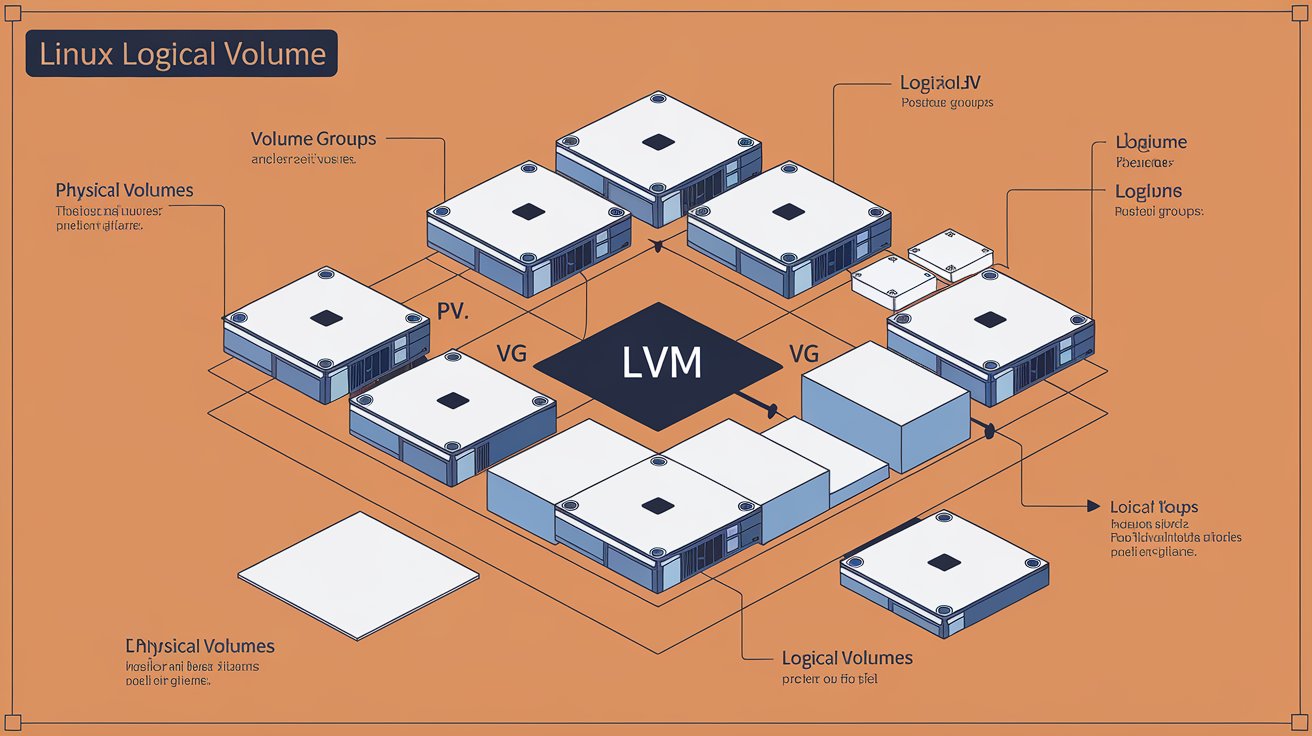Complete Guide to LVM Administration in Linux: From Basics to Advanced Usage
Logical Volume Manager (LVM) is a device mapper framework that provides logical volume management for the Linux kernel. This comprehensive guide covers everything from basic concepts to advanced LVM administration tasks, complete with practical examples and best practices.
1. LVM Architecture Overview
LVM consists of three main components:
- Physical Volumes (PV): Physical storage devices
- Volume Groups (VG): Groups of physical volumes
- Logical Volumes (LV): Virtual partitions that can span multiple physical volumes
2. Physical Volume Administration
2.1 Identifying Available Disks
# List all block devices
lsblk
# Show detailed disk information
fdisk -l
2.2 Creating Physical Volumes
# Initialize a single disk as PV
pvcreate /dev/sdb
# Initialize multiple disks as PVs
pvcreate /dev/sdc /dev/sdd
# Initialize with specific sector size
pvcreate --dataalignment 1m /dev/sde
2.3 Displaying PV Information
# Show summary of all PVs
pvs
# Detailed information of all PVs
pvdisplay
# Information about specific PV
pvdisplay /dev/sdb
2.4 Scanning for PVs
# Scan for all available PVs
pvscan
# Scan and activate all PVs
pvscan --activate
3. Volume Group Management
3.1 Creating Volume Groups
# Create new VG with single PV
vgcreate vg_data /dev/sdb
# Create VG with multiple PVs
vgcreate vg_data /dev/sdb /dev/sdc
# Create VG with specific PE size
vgcreate --physicalextentsize 16M vg_data /dev/sdb
3.2 Extending Volume Groups
# Add PV to existing VG
vgextend vg_data /dev/sdd
# Add multiple PVs
vgextend vg_data /dev/sdd /dev/sde
3.3 Displaying VG Information
# Summary of all VGs
vgs
# Detailed information
vgdisplay
# Display specific VG
vgdisplay vg_data
4. Logical Volume Operations
4.1 Creating Logical Volumes
# Create LV with specific size
lvcreate -L 10G -n lv_apps vg_data
# Create LV using percentage of VG
lvcreate -l 80%VG -n lv_data vg_data
# Create striped LV
lvcreate -L 10G -i 2 -n lv_stripe vg_data
4.2 Resizing Logical Volumes
# Extend LV
lvextend -L +5G /dev/vg_data/lv_apps
# Extend to use all free space
lvextend -l +100%FREE /dev/vg_data/lv_apps
# Reduce LV (requires filesystem resize first)
lvreduce -L -5G /dev/vg_data/lv_apps
4.3 Filesystem Operations with LVs
# Extend filesystem after LV resize (ext4)
resize2fs /dev/vg_data/lv_apps
# Extend filesystem after LV resize (xfs)
xfs_growfs /dev/vg_data/lv_apps
# Resize filesystem and LV in one command (ext4)
lvextend -L +5G -r /dev/vg_data/lv_apps
5. Advanced LVM Features
5.1 LVM Mirroring
# Create mirrored LV
lvcreate -L 10G -m 1 -n lv_mirror vg_data
# Convert existing LV to mirrored
lvconvert -m 1 /dev/vg_data/lv_apps
5.2 LVM Cache Operations
# Create cache pool
lvcreate -L 10G -n cache_pool vg_data /dev/ssd_device
# Convert cache pool
lvconvert --type cache-pool vg_data/cache_pool
# Attach cache to LV
lvconvert --type cache --cachepool vg_data/cache_pool vg_data/lv_apps
6. Best Practices and Troubleshooting
6.1 Regular Maintenance
# Check and fix metadata inconsistencies
vgck vg_data
# Archive VG metadata
vgcfgbackup vg_data
# Restore VG metadata
vgcfgrestore vg_data
6.2 Common Problems and Solutions
# Missing PV
pvscan --cache
# Activate inactive LVs
lvchange -ay vg_data/lv_apps
# Fix corrupted metadata
vgcfgrestore -f /etc/lvm/archive/vg_data_00000.vg vg_data
Conclusion
Key points to remember when working with LVM:
- Always back up data before major LVM operations
- Monitor storage usage and plan ahead for capacity
- Regularly check system logs for potential issues
- Keep LVM metadata backups
- Test recovery procedures periodically
Additional Resources
- LVM man pages (man lvm)
- Linux Documentation Project’s LVM HOWTO
- Distribution-specific documentation
- Online LVM tutorials and guides
Note: Always test LVM operations in a non-production environment first and maintain current backups before performing any significant storage modifications.