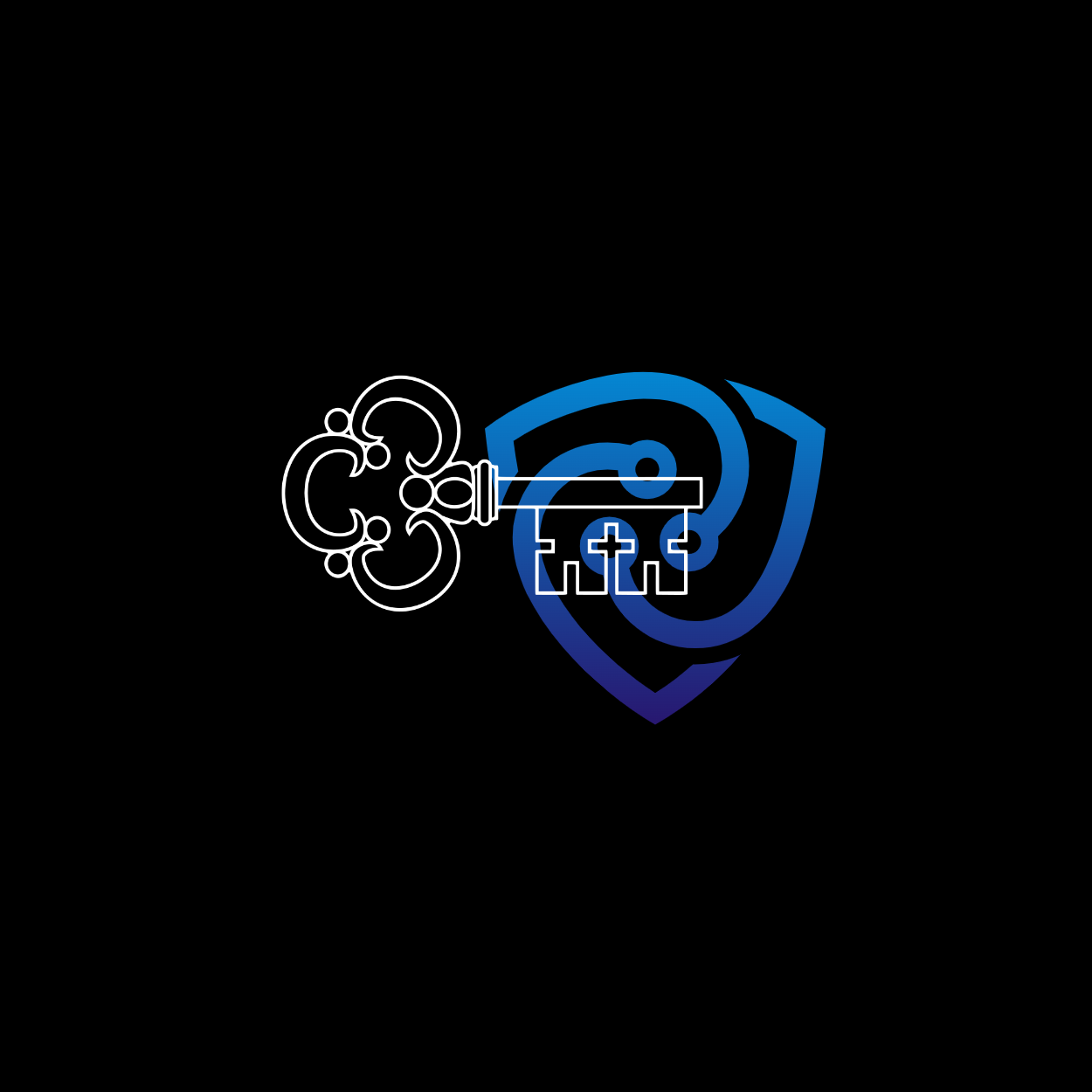How to Install SSL Certificate in Apache Web Server
In this video tutorial, you will learn How to install SSL Certificate in Apache HTTP Server running on linux.
Installing an SSL certificate in Apache HTTP Server is a crucial step in securing websites and ensuring the privacy of sensitive information transmitted between the server and the clients. SSL (Secure Sockets Layer) certificates enable encryption, providing a secure and encrypted connection, commonly referred to as HTTPS. This introduction will explore the process of installing an SSL certificate on Apache HTTP Server, the benefits it offers in terms of data protection and customer trust, as well as the significance of implementing secure communication protocols in today’s online landscape. By taking this vital security measure, website owners can enhance their server’s integrity and foster a safe browsing experience for their users.
Install SSL Certificate in Apache HTTPD Server
At the end of watching this video, you will have an idea about how to install SSL Certificate in Apache HTTP Web server and an overview of what is an SSL Certificate. As you saw that we used the openssl command to generate the Private Key, Certificate Signing Request and the Certificate itself. You can take a look at this command in here.
For any additional references such as Current Version of Apache Web Server, Installation Guides and Module references, you can refer to Apache HTTP Project’s official website.