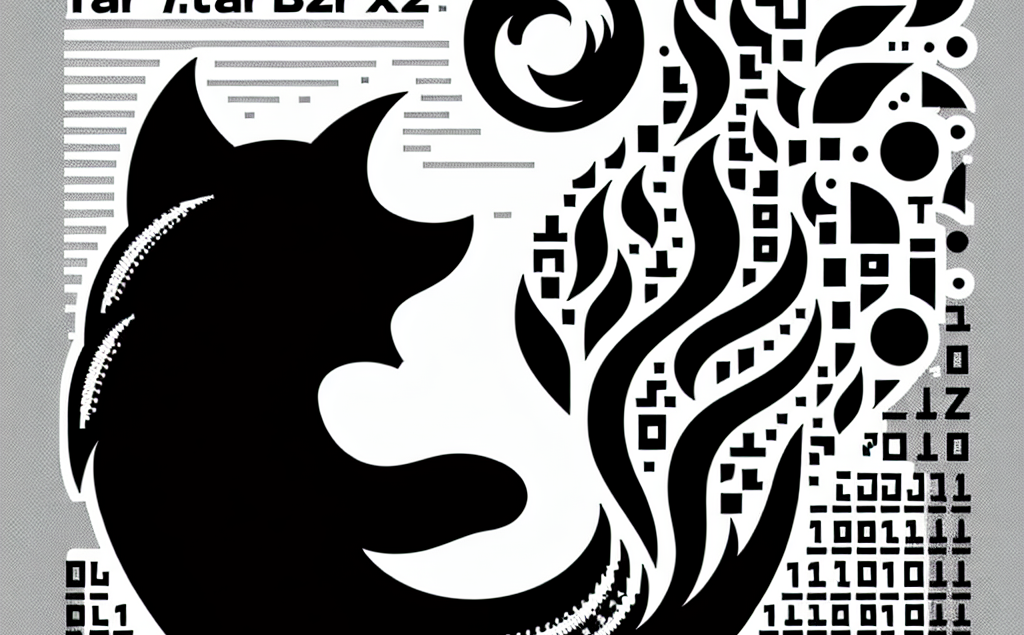Firefox for Linux Switches to .tar.xz Packaging for Smaller Downloads and Faster Installation
Mozilla has made a significant change to the way Firefox is packaged for Linux users. The popular web browser is now being distributed in the .tar.xz format instead of the previously used .tar.bz2. This update brings with it a host of benefits, including reduced download sizes and faster installation times. In this article, we’ll explore the details of this transition, why it matters, and how it impacts Linux users and developers.
Why Did Mozilla Make the Switch?
Mozilla’s decision to move from .tar.bz2 to .tar.xz is rooted in the advantages offered by the LZMA compression algorithm, which powers the .tar.xz format. Let’s dive into the key reasons behind this change:
- Smaller Download Sizes: The .tar.xz format compresses files more effectively than .tar.bz2, resulting in files that are up to 25% smaller. This is a significant improvement, especially for users with limited bandwidth or those downloading Firefox over slower internet connections.
- Faster Decompression: While the .tar.xz format offers superior compression, it also improves the speed of decompression. This means that installing Firefox on Linux systems will now be faster and more efficient.
- Modern Compatibility: The .tar.xz format is widely supported across modern Linux distributions, ensuring that users won’t face compatibility issues when downloading and installing Firefox.
How Does the .tar.xz Format Work?
The .tar.xz format uses the LZMA (Lempel-Ziv-Markov chain algorithm) for compression. This algorithm is known for its high compression ratio and efficiency. Here’s a quick overview of how it works:
- Compression: LZMA compresses data by finding and encoding repeating patterns, making it ideal for reducing the size of large files like Firefox installers.
- Decompression: The algorithm is optimized for fast decompression, which is particularly useful when installing software.
For Linux users, the transition to .tar.xz means that downloading and installing Firefox will consume fewer system resources and take less time.
Impact on Linux Users
This update is a win-win for Linux users. Here’s how it impacts different groups:
1. End Users
For the average Linux user, the switch to .tar.xz means:
- Faster Downloads: With smaller file sizes, downloading Firefox will be quicker, even on slower internet connections.
- Improved Installation Times: The faster decompression speeds of .tar.xz make the installation process more efficient.
- No Action Required: Existing Firefox users won’t need to do anything special. Updates will continue to be delivered seamlessly, just as they were with the .tar.bz2 format.
2. Package Maintainers
For Linux distribution maintainers and developers who package Firefox for various distributions, the transition to .tar.xz requires some adjustments:
- Workflow Updates: Maintainers will need to update their scripts and workflows to handle the .tar.xz format instead of .tar.bz2.
- Better Bandwidth Management: The smaller file sizes will reduce the bandwidth required to host and distribute Firefox packages.
3. Developers and Script Users
Developers who rely on automated scripts to download and install Firefox will also need to make minor changes to accommodate the new format. Updating scripts to handle .tar.xz files is straightforward and will ensure compatibility with future Firefox releases.
Why Not Use Zstandard (.zst)?
Interestingly, Mozilla considered using the Zstandard (.zst) format, which is known for its extremely fast decompression speeds. However, they ultimately chose .tar.xz for its superior compression capabilities. While Zstandard is faster at decompressing files, it doesn’t achieve the same level of compression as .tar.xz. Mozilla prioritized smaller file sizes over slightly faster decompression times, making .tar.xz the better choice for Firefox’s needs.
Availability and Rollout
The new .tar.xz packaging format is already available for Firefox Nightly, Mozilla’s early testing version of the browser. Here’s what to expect in the coming weeks:
- Beta and Release Channels: The .tar.xz format will roll out to Firefox Beta and Release channels soon, ensuring that all Linux users benefit from the improved packaging.
- Seamless Updates: Existing users won’t need to take any action. Firefox will continue to update automatically, just as it always has.
How to Handle .tar.xz Files
For those unfamiliar with the .tar.xz format, here’s a quick guide on how to extract and use these files:
# Extracting a .tar.xz file tar -xf firefox.tar.xz # Navigate to the extracted directory cd firefox # Run Firefox ./firefox
The tar -xf command is all you need to extract .tar.xz files on most Linux distributions. It’s a simple and efficient process, making the transition to the new format easy for users and developers alike.
Conclusion
Mozilla’s switch to the .tar.xz packaging format for Firefox on Linux is a thoughtful and forward-looking decision. By leveraging the LZMA compression algorithm, Mozilla has achieved:
- Smaller download sizes that save bandwidth and reduce wait times.
- Faster decompression speeds that make installation quicker and more efficient.
- Seamless compatibility with modern Linux distributions.
For Linux users, this update means a more streamlined experience when downloading and installing Firefox. For developers and maintainers, it’s an opportunity to optimize workflows and take advantage of the benefits offered by the .tar.xz format. Mozilla’s commitment to improving user experience and efficiency shines through in this update, making Firefox an even better choice for Linux users.
As the rollout continues, expect to see these benefits extend to all Firefox users on Linux, reinforcing Mozilla’s reputation as a developer-friendly and user-centric organization. If you haven’t already, give the new .tar.xz format a try and experience the difference for yourself!