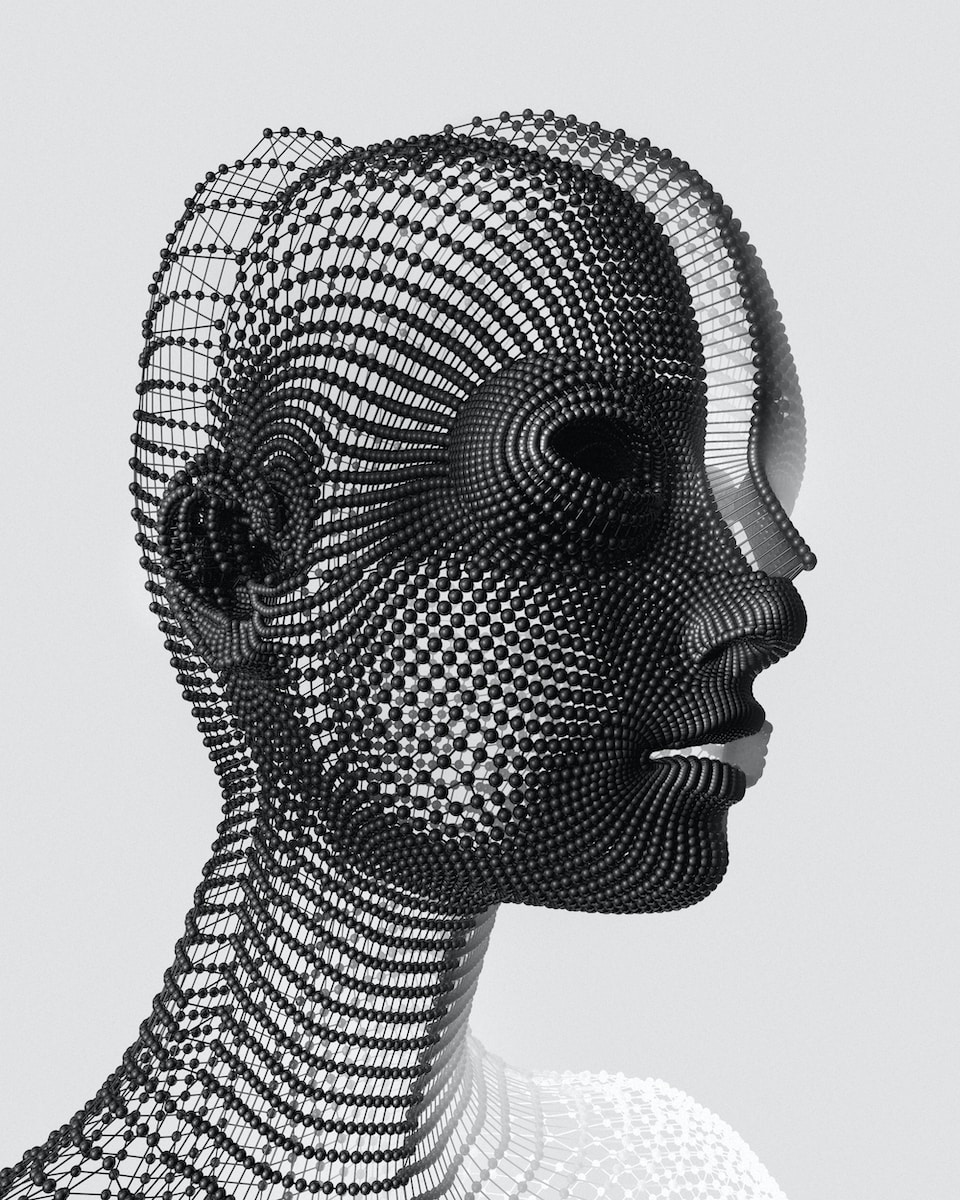Using RPM Query Commands for Dependency Analysis and Troubleshooting
For Linux systems employing the RPM (Red Hat Package Manager), a comprehensive understanding of dependency analysis and troubleshooting is crucial. RPM query commands offer a powerful toolkit to examine, analyze, and troubleshoot package dependencies, aiding in the seamless installation and upgrade of software packages. In this blog post, we will delve into the intricacies of RPM query commands, accompanied by practical examples, to provide a comprehensive understanding of their usage.
Understanding RPM:
RPM serves as a package management system, employed by Linux distributions like Red Hat, CentOS, Fedora, and others. It streamlines the process of installing, upgrading, and removing software packages while managing interdependencies, ensuring the system maintains consistency and functionality.
RPM Query Commands:
RPM encompasses various query commands to extract pertinent information about installed packages and their dependencies. Below are some commonly employed commands:
- rpm -q package_name
This command unveils the version and release number of a specific package, if installed. Consider the following example:
$ rpm -q httpd
httpd-2.4.46-1.fc34.x86_64- rpm -qa
Using theqaoption, all installed packages on the system are listed. This proves useful in identifying the installed versions of packages and ensuring the fulfillment of necessary dependencies. - rpm -qf file_path
By specifying a file path, this command identifies the package responsible for installing that file. It assists in determining which package owns a particular file. - rpm -ql package_name
This command lists all the files installed by a specific package. It proves helpful in verifying the presence of specific files or detecting any missing files. - rpm -qpR package_file.rpm
Employing this command, you can scrutinize the dependencies of an RPM package file before installation. This feature is particularly advantageous when evaluating third-party or untrusted packages. - rpm -q –whatrequires package_name
By providing the name of a package, this command generates a list of packages that rely on the specified package. It aids in understanding the consequences of removing or upgrading a package. - rpm -q –whatprovides capability
In cases where a specific capability (such as a library or feature) is required, this command identifies the package that fulfills that requirement. It helps pinpoint the package needed to resolve any dependency issues.
Example Usage:
To illustrate the practical application of RPM query commands, let’s consider the following examples:
- Verifying Package Dependencies:
$ rpm -q --whatrequires openssl
httpd-2.4.46-1.fc34.x86_64In this example, we ascertain that the httpd package is dependent on openssl. This knowledge is invaluable when considering the upgrade or removal of the openssl package.
- Checking Installed Files:
$ rpm -ql bash
/bin/bash
/bin/sh
/etc/skel/.bash_logout
/etc/skel/.bash_profile
...Here, we retrieve a comprehensive list of files installed by the bash package. This aids in troubleshooting or confirming the presence of specific files.
Conclusion:
RPM query commands constitute an indispensable toolkit for performing dependency analysis and troubleshooting tasks on Linux systems. These commands provide crucial insights into package dependencies, facilitate verification of installed files, help identify package owners of specific files, and enable assessment of the repercussions of package removals or upgrades. By familiarizing yourself with these commands, administrators can effectively maintain system integrity, resolve dependency conflicts, and ensure seamless software installations and upgrades. Acquaint yourself with these essential RPM query commands, and enhance your ability to tackle RPM-related challenges with confidence. Make sure to check out RPM’s sibling DNF.